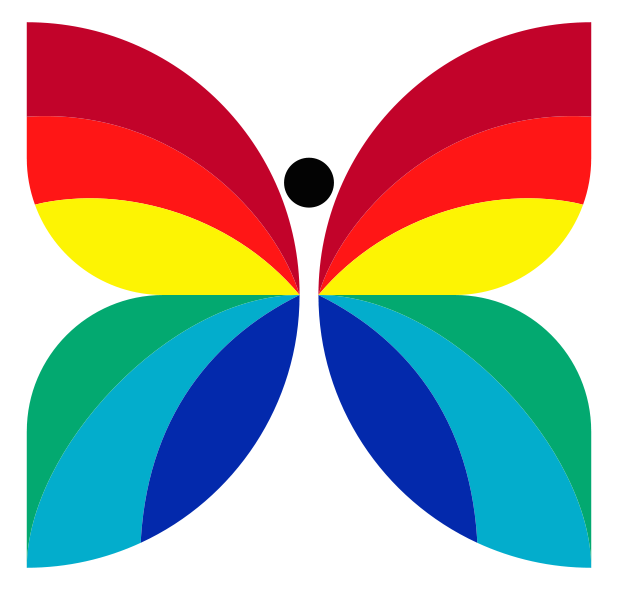By Roger C. Parker
Postcard Promotions
Postcards are among the most efficient, easy-to-create, and powerful marketing tools you can use. In minutes, you can create a postcard promotion that:
- Generates immediate sales. Include a call to action that can result in sales.
- Drives traffic to your Web site. Insert your Web site address so that customers can learn more about your product or service.
- Targets advertising dollars. New businesses can purchase mailing lists of likely prospects from list brokers. Established businesses can send mailings to existing customers and those who have previously expressed an interest in your product or service.
- Saves money. Postcards cost less than letters or flyers to produce and mail.
- Draws immediate attention. Postcards are nearly impossible to ignore. Prospects don’t have to open an envelope so they will see your message immediately.
Postcards come in a variety of designs and sizes, enabling you to customize your promotion to fit your marketing needs. In addition to offering tremendous flexibility, postcards promotions are also quick and easy to prepare.
Postcard Promotions
Postcards are ideal for both large and small mailings. You can send postcards to your entire mailing list or just to those interested in specific products or services. For example, consider the many ways a real estate agent could use postcards:
For Large Promotions
The realtor could produce a postcard promotions and do mass mailings to communicate projects or announcements that would interest the realtor’s entire mailing list. Some examples include:
- A new residential or condominium development
- A second-home development in a nearby ski area
- The firm’s move to a larger office
- Introducing new staff members
- A major change in interest rates
Anatomy of a Postcard
Use the front side of your postcard to convey your message. The front of your postcard should be like a billboard that can be quickly read. Limit the front of your postcard to a few keywords and graphic images that communicate:
- What: Your main idea or offer, or a summary of your message in large text (for example, “Open House!”)
- When: The date of the sale or event (if appropriate)
- Why: Describe the main benefit that customers or prospects will enjoy if they take advantage of your offer (for example, “Tour This 3-Bedroom Charmer Before It Sells!”) How: Explain how customers and prospects can take advantage of your offer (for example, call your office or check your Web site)
Use the back left side of the postcard to elaborate on the offer described on the front of your postcard. Use a bulleted list to detail the specifics of your offer, such as the brands and products on sale, a brief description of performers, or information about the benefits of your product or service.
Postcard Promotions
Follow these steps to create a successful postcard promotion:
- Create your postcard.
- Assemble a mailing list and address your postcard.
- Print your postcards.
Postcard Tips and Tricks
Here are some easy ways to make the most of your postcard investment:
- Design for impact.
- Edit to the bone. Because space on postcards is limited, eliminate unnecessary words and replace long words with short ones. Focus your customer’s attention on one large graphic rather than on two or more small illustrations or photographs.
- Proof once, twice, and three times. Before printing your work, run the spelling checker. After running the spelling check, read through your publication again for errors that the spelling checker didn’t catch, and then proof your hard copy. Ask a coworker to review for errors, and double-check the accuracy of proper nouns and technical terms, as well as your address, phone number, and e-mail address.
- Strive for consistency. Make design and formatting choices based on your firm’s other print communications. Use the same colors, typefaces, and logo placement that you use on your company letterhead, business cards, newsletter, or Web site.
- Filter your mailings. You can also filter your mailings to include only recent purchasers, or customers who purchased specific products or services.
Roger C. Parker is the author of numerous small business marketing and design books. His company is called Print-Services.com.